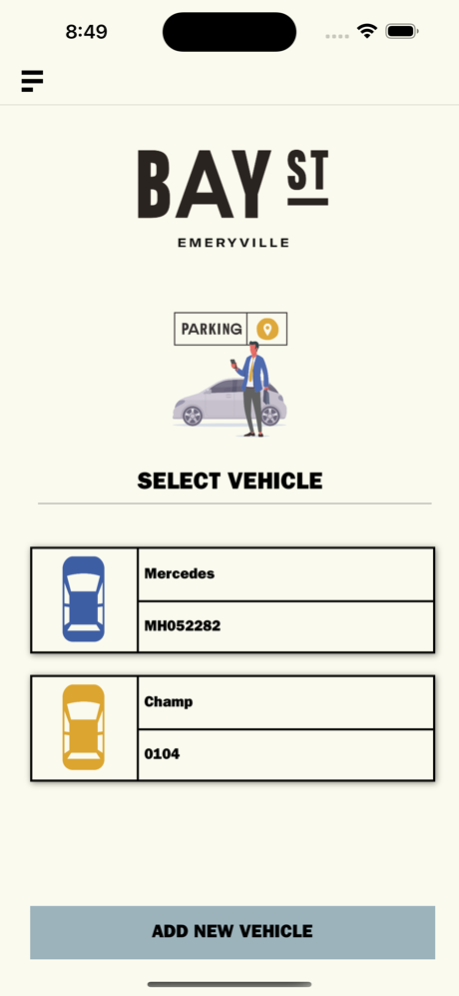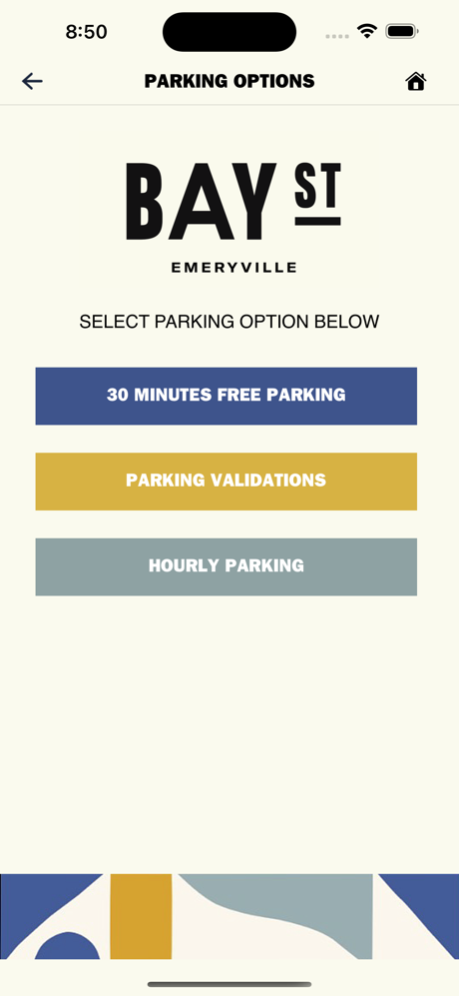ParkSmart-BayST 1.0.16
Continue to app
Free Version
Publisher Description
Say goodbye to fumbling for coins, remembering parking space numbers, or that long trip back to the car to put something on the dashboard. With ParkSmart–BayST, all that hassle is a thing of the past.
To make it as easy as possible, download the secure app in advance and enter your license plate number and credit card information. (You can even enter multiple vehicles.) Then, the whole process is as simple as 1-2-3.
1) Once you arrive at the lot, enter the parking lot location number on the sign.
2) Select how long you’ll be staying.
3) Pay with a single click.
ParkSmart–BayST will then send you confirmation and a receipt via text, and you’re all done.
Of course, you can also enter your license plate number and credit card information when you arrive, but with ParkSmart lots all over Northern California, why not make things as simple as possible and download the app today?
If you’re looking for monthly parking, many ParkSmart–BayST locations have monthly parking options as well. After booking your monthly space in advance, you can park in the lot each day without having to worry about re-entering your car or license plate information.
We know parking is never high on your list of fun things to do, but with ParkSmart–BayST, parking is as painless as parking can be.
Feb 26, 2024
Version 1.0.16
Bug Fix.
About ParkSmart-BayST
ParkSmart-BayST is a free app for iOS published in the Office Suites & Tools list of apps, part of Business.
The company that develops ParkSmart-BayST is ParkSmart, Inc. (U.S.). The latest version released by its developer is 1.0.16.
To install ParkSmart-BayST on your iOS device, just click the green Continue To App button above to start the installation process. The app is listed on our website since 2024-02-26 and was downloaded 1 times. We have already checked if the download link is safe, however for your own protection we recommend that you scan the downloaded app with your antivirus. Your antivirus may detect the ParkSmart-BayST as malware if the download link is broken.
How to install ParkSmart-BayST on your iOS device:
- Click on the Continue To App button on our website. This will redirect you to the App Store.
- Once the ParkSmart-BayST is shown in the iTunes listing of your iOS device, you can start its download and installation. Tap on the GET button to the right of the app to start downloading it.
- If you are not logged-in the iOS appstore app, you'll be prompted for your your Apple ID and/or password.
- After ParkSmart-BayST is downloaded, you'll see an INSTALL button to the right. Tap on it to start the actual installation of the iOS app.
- Once installation is finished you can tap on the OPEN button to start it. Its icon will also be added to your device home screen.